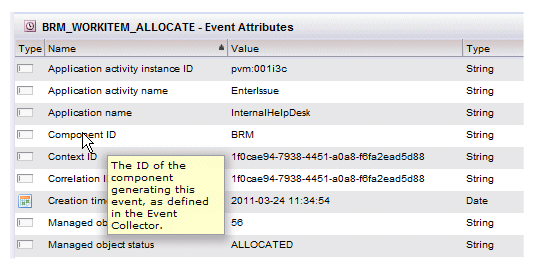Customizing Event Attributes
An event attribute configuration file is available to customize various aspects of event attributes.
You can customize the following:
- The attribute description that is displayed when the user hovers the mouse pointer over an attribute in the event attribute list:
- Whether or not an attribute is available in the Attribute Selector.
- Whether or not the attribute is shown in the event attribute list by default.
Event attributes are customized using the eventAttributes.xml file. For information about the location of this file, see Location of the Event Configuration Files to Configure.
The eventAttributes.xml file is composed of a number of <EventAttribute/> elements, one for each possible event attribute in the system. Each <EventAttribute/> element has the following attributes that you can use to customize the event attributes as described above:
- Name - The name of the event attribute. Do not change these. Each one identifies a specific event attribute.
- DisplayName - This identifies the string that is displayed in the
Name column for the attribute in the event attribute list. This can be customized to the desired name, or localized if needed.
The DisplayName attribute contains a key that points to the text string in the eventLocale.xml file—for more information, see Event-Related Text.
- Description - This identifies the string that is displayed when the user hovers the mouse pointer over an attribute in the event attribute list. This can be customized to the desired description, or localized if needed.
The Description attribute contains a key that points to the text string in the eventLocale.xml file—for more information, see Event-Related Text.
- Available - Set this to
“true” if you want the event attribute to appear on the
Attribute Selector. If you make the attribute available on the Attribute Selector, the user can include it in the event attribute list (if the event attribute applies to the selected event type).
Set this to “false” if you do not want the event attribute available to the user to include on the event attribute list.
- Default - Set this to “true” if you want the event attribute to be displayed in the event attribute list by default (that is, if it applies to the selected event type). Setting this to “true” essentially causes the event attribute to appear on the right side of the Attribute Selector (in the Selected Attributes list) by default—although, the user can move it from the right side to the left side of the Attribute Selector so that the event attribute is not displayed in the event attribute list.