The AMX-BPM Statistics AdHoc Dashboard
The AMX-BPM Statistics AdHoc Dashboard demonstrates the use of JasperReports Server domains and Ad Hoc reports to generate reports from the central event database tables in the ActiveMatrix BPM database. The reports display performance data for a selected process template for a given period of time. The dashboard is a JasperReports Server dashboard.
You can view the AMX-BPM Statistics AdHoc dashboard from Jaspersoft Server.
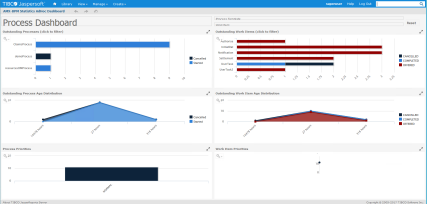
The AMX-BPM Statistics AdHoc dashboard provides a number of controls that you can use to tailor and filter the dashboard data.
The following table describes the Ad Hoc reports used in the AMX-BPM Statistics AdHoc dashboard.
| Name | Description |
|---|---|
| Outstanding Processes | Shows currently outstanding process instances, grouped by process template name.
Click a process template name to filter the reports to only show data for that process template. The reports are redrawn and the selected template name is displayed in the Process Template control. |
| Outstanding Process Age Distribution | Shows the number of outstanding process instances, distributed by age, for the selected process template. |
| Process Priorities | Shows the number of outstanding process instances, grouped by priority, for the selected process template. |
| Outstanding Work Items | Shows currently outstanding work items, grouped by work item name.
Click a work item to filter the reports to only show data for that work item. The reports are redrawn and the selected work item name is displayed in the Work Item control. |
| Outstanding Work Items Age Distribution | Shows the number of outstanding work items, distributed by age, for the selected work item. |
| Work Item Priorities | Shows the number of outstanding work items, grouped by priority, for the selected work item. |

