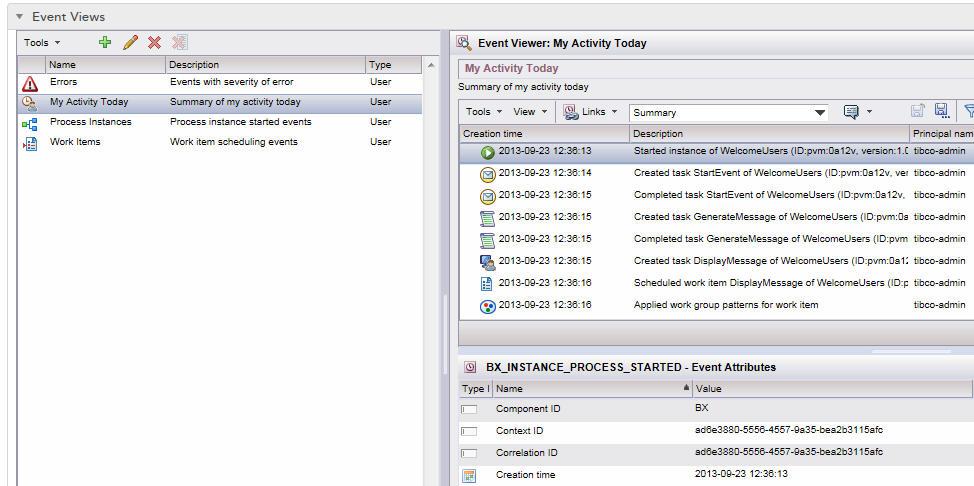Event Views Gadget
The Event Views gadget allows you to view events that have occurred in Openspace.
The left pane displays some pre-defined event views that allow you to display a subset of all available events without creating an event view. The following pre-defined event views are available:
- Errors - displays all error events that have occurred in this instance of Openspace since it was installed.
- My Activity - displays events relating to your activities in Openspace today.
- Process Instances - displays events relating to all process instances available in this instance of Openspace.
- Work Items - displays events relating to all work items available in this instance of Openspace.
You can also create your own event views to display events, see Creating Event Views.
If you select an event view, the event list in the top right-hand pane displays the events in that event view. You may filter and/or sort the list so that only the events you are interested in are displayed, in the required order. For more information, see Filtering and Event Lists and Sorting and Event Lists.
If you select an event in the top right-hand pane, the attributes associated with the event are displayed in the Event Attributes pane below, see Event List Columns Attributes.