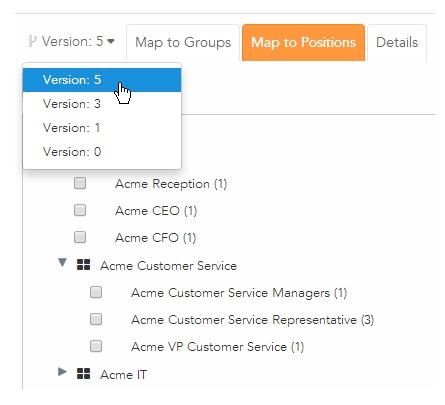Organization Model Versions
As your organization changes over time, your organization model may need to be modified to add or remove groups, positions, organization units, and so on. Additions to the organization model can be merged into the existing version, but when parts of the model are deleted or other types of significant changes are made, it is given a new version number.
When you are browsing the organization model, mapping resources, or performing any function available in the Organization Browser, you must select the version of the organization model that you want to be working with.
Various locations in the Organization Browser provide a Version field in which you can select the version of the organization model. For example:
As you select different versions, the contents of that version of the organization model is displayed.
You may need to select an earlier version of the organization model to map resources to groups and/or positions in that version because processes being run may still use that earlier version.
Note that the version number shown here is the major version number.