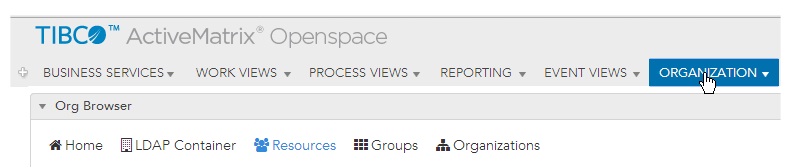Access to the Organization Browser
The Organization Browser is accessible from the Openspace application.
To use the Organization Browser in Openspace, the Organization Browser gadget must be added. You may have logged into Openspace using a persona that automatically adds the gadget (for example, the "Default" persona automatically adds the Organization Browser gadget), otherwise you must manually add the gadget. See the documentation provided with TIBCO Openspace for more information.
Accessing the Organization Browser causes a number of tabs and icons to appear that can be used to view or manage LDAP containers, map resources to groups or positions, view the available groups and organizations, and so on.
Copyright © Cloud Software Group, Inc. All rights reserved.