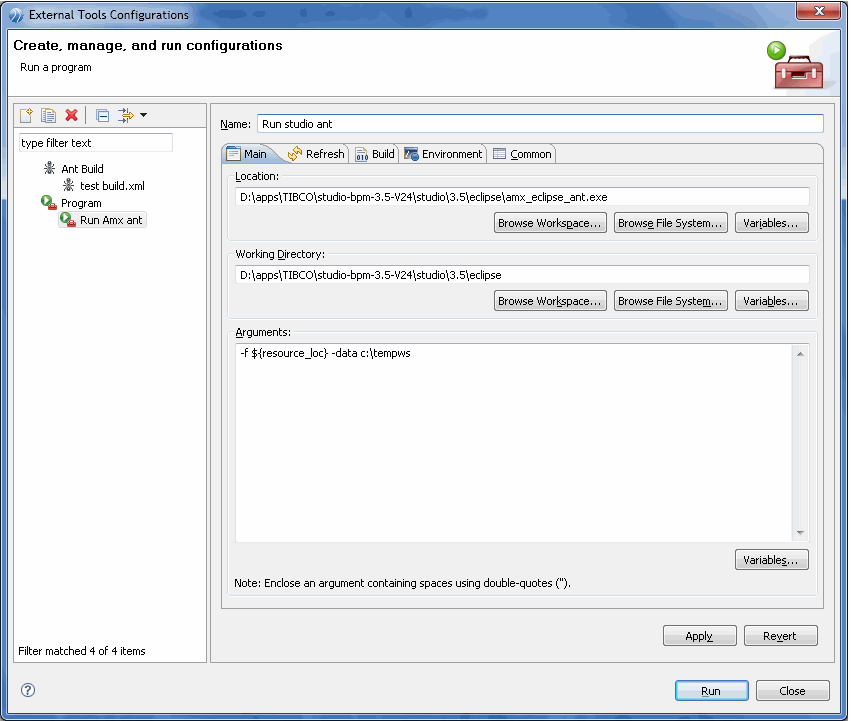Using External Tools to run an Ant task within TIBCO Business Studio
You can run an Ant script from the command line or as an automated process.
From the command line
You can run the Ant script from the command line. You have to do this by using amx_eclipse_ant.exe which is located in the installation directory /studio/3.7/eclipse directory (which is in the same directory as the TIBCO Business Studio .exe).
For example:
D:\apps\TIBCO\studio-bpm-3.5-V24\studio\3.5\eclipse>amx_eclipse_ant.exe -f C:\Users\Tester\workspace-3.5.0-V24\TestProject\build.xml -data c:\tempws
This starts Eclipse and executes the Ant script in that environment (this may take some time). It creates a .daa in the output directory (in this example this is called daaOut).
You need to specify your Ant script location after -f and the location of your workspace after -data (This will be a temporary workspace used during this execution. It does not have to exist previously.).