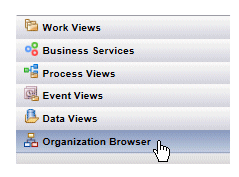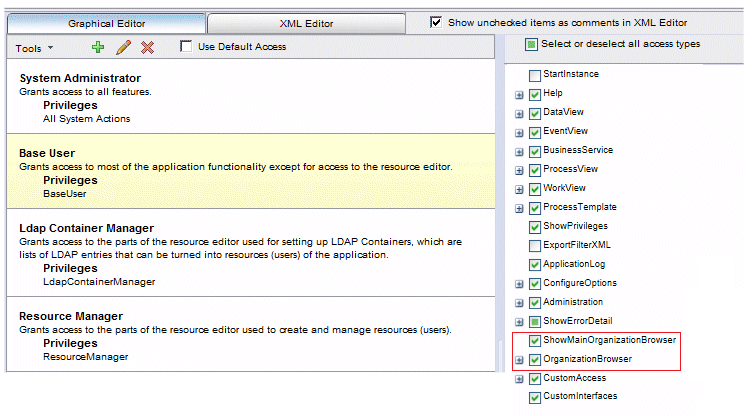Accessing the Organization Browser
The Organization Browser is used to browse the organization model, create LDAP containers to hold resources, map resources to groups or positions so that they receive work items, etc.
For details about all of the functions available from the Organization Browser, see the Organization Browser User’s Guide.
The Organization Browser can be accessed from within Workspace using the Organization Browser button:
Note, however, that the Organization Browser button is not displayed by default. For this button to be displayed, the logged-in user must have the ShowMainOrganizationBrowser user access control, as well as the OrganizationBrowser user access control to be able to use the functions in the Organization Browser. To gain these user access controls, a user with access to the Configuration Administrator can enable them.
The following shows the aforementioned user access controls in the Configuration Administrator (which is accessed via the Admin > Configuration selection on the Workspace main toolbar):
For details about using the Configuration Administrator, as well as more about user access controls, see the TIBCO Workspace Configuration and Customization guide.