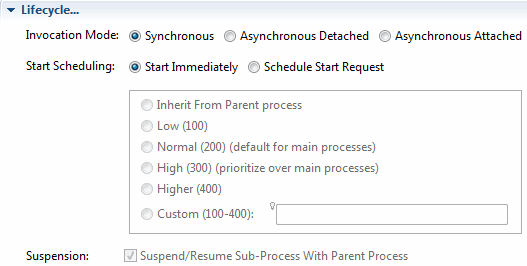Configuring a Sub-Process
You can configure the sub-process invocation mode, and whether it should execute immediately or be queued.
Use the Lifecycle option, on the
General tab in the
Properties view to select the invocation mode from the following:
For definitions of the different types of invocations, see "Synchronous and Asynchronous Sub-Process Invocations" in
TIBCO Business Studio™ Concepts Guide. There are a number of restrictions that will be indicated via validation problem markers.
You can access the process-id of the new process instance as a sub-process output mapping. This is mappable to a string-typed field or parameter.
Use the Lifecycle option, on the
General tab in the
Properties view to select whether the sub-process should execute immediately or whether its start request should be queued.
- Select Schedule Start Request to set the initial priority for the queued sub-process start request and the tasks within that using the options in the Priority radio buttons.
- Select Start Immediately to set the priority of the task within the process in the process Resource tab. See Prioritizing a Scheduled Reuseable Sub-Process.
- Specify whether sub-process instances should suspend and resume when the parent process is suspended or resumed by selecting or deselecting the Suspend/Resume Sub-Process With Parent Process check box.
Copyright © Cloud Software Group, Inc. All rights reserved.