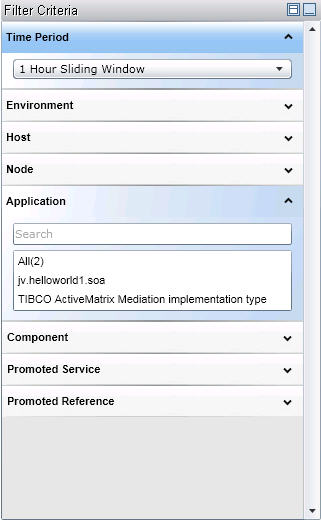Filter Criteria Gadget
The Filter Criteria Gadget allows you to specify criteria to filter the statistics that display in the dashboards.
When you display the gadget, you can specify criteria.
- You open and close lists by clicking the arrow icons on the right.
- You can multi-select the items in a list.
- Clicking All at the top of each list clears the selection
- You can filter the items in a list by typing a string in the text box at the top of the list. Only items that match the string display. However, the items selected before the list was filtered remain selected even though they are hidden.
- Lists with selections have a bluish background when closed.
Copyright © Cloud Software Group, Inc. All rights reserved.