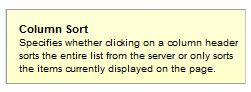Column Sort
This configuration controls how list contents are sorted when a column header is clicked in the lists of work items, process instances, and events.
If this parameter is set to "server", a request is sent to the server, which causes all available data to be sorted, including pages that have not been accessed. If set to "page", only the page that is currently displayed is sorted (a request is not sent to the server).
Note that when this parameter is set to "server," not all columns are sortable, as some attributes cannot be sorted by the server. If the user attempts to sort a non-sortable column by clicking on the header, a message is displayed.
Procedure
Copyright © Cloud Software Group, Inc. All rights reserved.