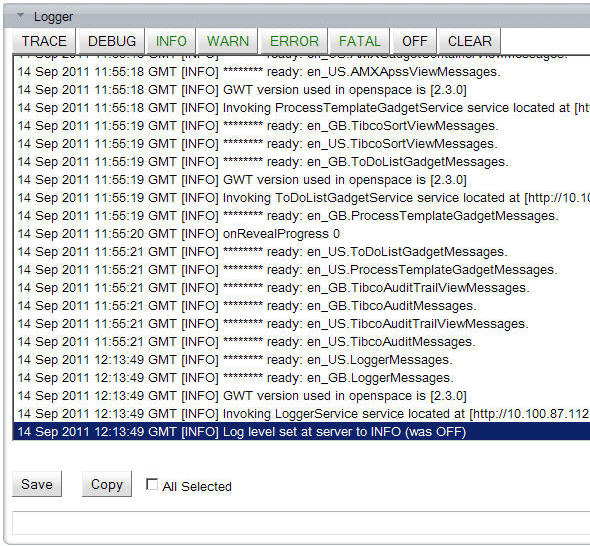Displaying Messages in the Logger Gadget
To view the messages that have been returned from your browser, you must first add the Logger gadget to a tab.
When the Logger gadget is added to a tab, it is displayed as shown below:
The messages that are displayed in the Logger gadget have the following format:
Timestamp messagetext where:
- timestamp is in the form DD/MM/YY HH:MM:SS and is the date and time the message was created.
- messagetext is the text of the message.
There are 6 different levels of messages that you can record, as described in the following table:
| Action | Description |
|---|---|
| TRACE | TRACE is the lowest level of message that you can record. This is the most verbose level and should only be turned on when diagnosing problems. Types of messages recorded at this level can be tibcopanel. getOffsetHeight ()=696), for example recording how Openspace is setting the height of the gadget. Messages recorded at this level mean the system is running normally and no remedial action is required. |
| DEBUG | DEBUG records low-level diagnostic information. Types of messages recorded at this level are BusinessServicesGadget: refresh(). In other words, a user has refreshed the Business Services gadget. Messages recorded at this level mean the system is running normally and no remedial action is required. |
| INFO | INFO displays audit level information messages. Messages recorded at this level mean the system is running normally and no remedial action is required. For example, Invoking BusinessServiceGadgetService service located at [http://localhost:8080/bpm/BusinessServiceGadgetService]. In other words, Openspace has started a business service and the location where it was started from. |
| WARN | Messages recorded at this level mean minor potential problems or reduction in system performance. Investigation and rectification of the error is recommended at the first suitable opportunity. |
| ERROR | Messages recorded at this level mean there could be potential data integrity problems, reduction in system performance, or a system component is experiencing a serious problem. Urgent investigation and rectification of the error is required. |
| FATAL | Messages recorded at this level means that the system is down and the problem must be resolved before going on. |
Copyright © Cloud Software Group, Inc. All rights reserved.