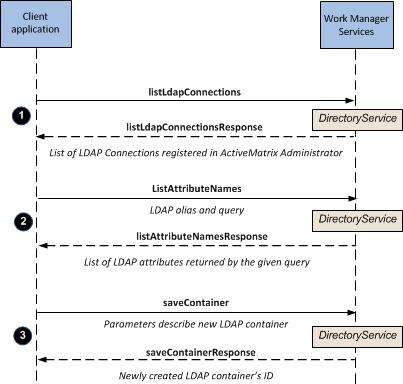Creating an LDAP Container Using an LDAP Query Source
An LDAP query is used to identify the directory entries that will be candidate resources.
The following diagram shows an example of how calls to the Directory Services APIs can be used to create an LDAP container using an LDAP Query Source.
The following step-by-step descriptions correspond to the numbered steps in Figure 3. Note that the descriptions are from a web service operation point of view, and provide an example of performing the operations using the web service API (SOAP). (For an equivalent example using the Service Connector API (Java), see Creating an LDAP Container Using an LDAP Query Source— Service Connector API Example (Java).)
Procedure
Result
The following shows an example saveContainer request containing the minimal amount of information, as well as the new LDAP container ID that is returned if the container creation is successful:
// Step 3: Create the new LDAP Container
<soapenv:Header/>
<soapenv:Body>
<dir:saveContainer name="Test Container" description="A test container">
<primary-ldap ldap-alias="deLdap2" ldap-query="(objectclass=person)" resource-name-attributes="displayname"/>
<!--Zero or more repetitions:-->
<secondary-ldap ldap-alias="deLdap3" ldap-query="(objectclass=organizationalPerson)" base-dn="ou=GlobalSales,o=insuranceSales">
<!--1 or more repetitions:-->
<primary-link primary-attribute="cn" secondary-attribute="commonname"/>
<primary-link primary-attribute="sn" secondary-attribute="surname"/>
</secondary-ldap>
</dir:saveContainer>
</soapenv:Body
|
<SOAP-ENV:Body>
<saveContainerResponse container-id="52" xmlns="http://directory.api.de.bpm.tibco.com"/>
</SOAP-ENV:Body>
|