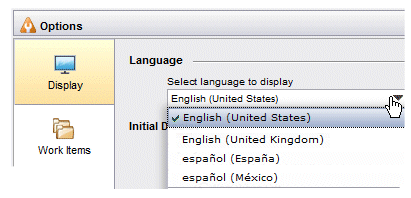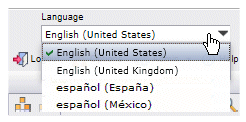Localization
TIBCO has language packs available for selected languages that, when installed, localize your client application to the language for that language pack. Language packs have their own installer that handles everything that is described here.
If the desired language is not available in a language pack, you can use the procedures provided in this document to manually localize your client application. This involves creating resource files that contain the translated strings, then deploying the resource files to your node so they are available in the deployed application.
After the appropriate resource files have been created and deployed, the user can select the language from the Options dialog...
... or dynamically from the Languages field on the main toolbar while running the application: