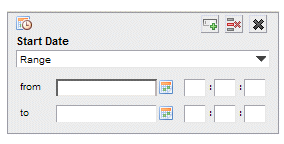DataTime Ranges
When filtering on DateTime attributes, you can select a logical operator of "Range". This allows you to request that all items that fall within a range of dates be displayed in the list. Selecting "Range" causes another set of fields to be added to the filter dialog.
Enter the beginning date/time of the range in the first set of fields, and the ending date/time of the range in the second set of fields.
The date/time comparison is inclusive. For example, if you are filtering on the start date, and the range is from May 1, 2009 to May 3, 2009 (with no times specified), all items with a start date on May 1, 2, and 3, are displayed in the list.
Copyright © Cloud Software Group, Inc. All rights reserved.