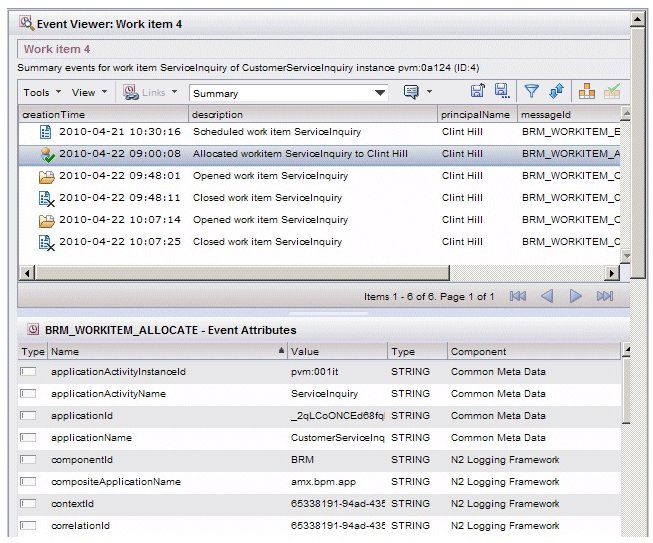Event Viewer
The Event Viewer component displays a list of the events in the currently selected event view.
An example event list in the Event Viewer is shown below:
You can only select a single event at one time in the event viewer.
Selecting an event causes the attributes associated with that event to be displayed in the preview pane.
For information about the functions available from this component, see the "Working With Events" topic in the TIBCO Workspace User’s Guide.
Access to each of the functions available in the event viewer is controlled by properties on the Event Viewer component (in conjunction with user access sets, which are described in the TIBCO Workspace Customization and Configuration guide). For information about setting these properties, see Event Viewer Component Properties.
The Event Viewer component also publishes events for actions executed from the event viewer. For information about these events, see Event Viewer Component Events.
Event Viewer Component Properties
The Event Viewer component contains the following properties, which are used to control access to each of the functions available from the event list (these properties are used in conjunction with "user access sets" to control access — for more information, see Properties Editor).
| Property | Description |
|---|---|
| SaveView | Enables/disables access to the Save View button and menu selection on the Event Viewer. |
| SaveViewAs | Enables/disables access to the Save View As button and menu selection in the Event Viewer. |
| CorrelatedEvents | Enables/disables access to correlated events (i.e., being able to expand an event to view correlated events) in the Event Viewer. |
| EventAttributes | Enables/disables the ability to view the event attribute list in the Event Viewer. |
| EventLinks | Enables/disables the ability to use event
links in the Event Viewer.
Note that denying access prevents the Event Links column from being displayed, although the user can add the column back into the event list (if they have permission to do that). However, if the user does this, the Links drop-down menu will not provide any selections. |
| Filter | Enables/disables access to the Filter button and menu selection in the Event Viewer. |
| Sort | Enables/disables access to the Sort button and menu selection in the Event Viewer. |
| SelectAttributes | Enables/disables access to the Select Attributes button and menu selection in the Event Viewer. |
| SelectColumns | Enables/disables access to the Select Columns button and menu selection in the Event Viewer. |
Event Viewer Component Events
The Event Viewer component publishes the following events, which fire when the action described by the event occurs.
| Event | Description |
|---|---|
| EventSelected | Indicates the user has
selected an event in the Event Viewer.
Fires when the user single-clicks event in the Event Viewer, or when the user moves the highlight bar on the Event Viewer using the keyboard arrow keys. |
| AttributeSelected | Indicates the user has selected an attribute
in the Event Viewer.
Fires when the user clicks on an attribute row in the list of attributes in the Event Viewer. |
| Save Current Event View | Indicates the user is saving the current
temporary event view.
Fires when the user clicks the Save View button on the event list toolbar, or chooses the Save View selection on the event list View menu. |
| Save Current Event View As | Indicates the user is saving the current
event view using a different name.
Fires when the user clicks the Save View As button on the event list toolbar, or chooses the Save View As selection on the event list View menu. |