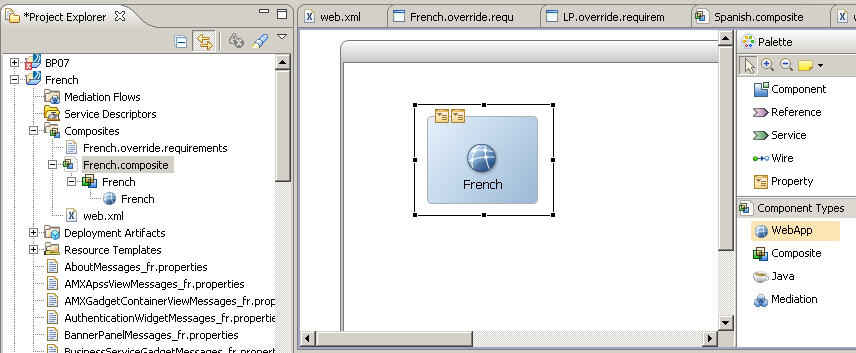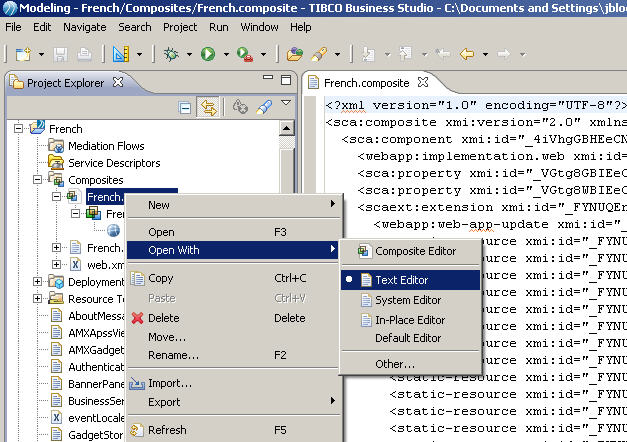Configure the Composite
You need to configure the composite created above so that it can use the Openspace properties files from the language pack.
Procedure
- Select projectname > .Composite where projectname is the name of your SOA project.
- From the Component Type palette, select WebApp and drag it to your composite.
- In the Name box, type a name for your web application
- Click Properties.
- From the Basic tab, select Plugin Project.
- Click Properties and set the values for the following properties as described below:
- You will see that you have a Component webappname is not configured error displayed against your web application. You can use the quick fix to resolve this error so click Generate servlet implementation. The Generate servlet implementation dialog is displayed. Click Next to accept the defaults and Finish to apply the fix. This fix is required because TIBCO Business Studio has some validation rules that require a generated servlet implementation.
- Once the servlet implementation has generated, select your web application and click General.
-
From
Administrator Requirements, select
Override.
The Application Administration Override tab is displayed.
- From the Application Administration Override tab, select your SOA project, select the Resources tab.
-
From the
Resource tab, click
Browse.
The Open Resource dialog displays.
- From the Select an item to open box, type *.properties. A list of all your properties files displays. Select all of these and click OK.
- From the Select an item to open box, type *.xml. The locale.xx.xml and eventLocale.xx.xml display where xx the locale code. Select both of these and click OK.
- Click OK to close the dialog.
- Right-click workspace\projectname\composites\name.composite file (where workspace is the location of your workspace) and select Open with > Text Editor.
-
Locate the following line:
</sca:component>
-
Copy the XML similar to that shown in
os-scaext-extension.txt.
Note that:
- The file containing the XML cannot be downloaded using the link above from the PDF document. This link must be used from the HTML document -- see TIBCO ActiveMatrix BPM documentation.
- The folder structure under resources for event.xx.xml and eventLocale.xx.xml is JSXAPPS\base\locale as shown in the screenshot above.
- For each
static-resource element, the
xmi:id must be unique.
- location is the path of the resource bundle in SOA project
- path is the path of the matching bundle in the corresponding plugin
- Save the file.
Copyright © Cloud Software Group, Inc. All rights reserved.