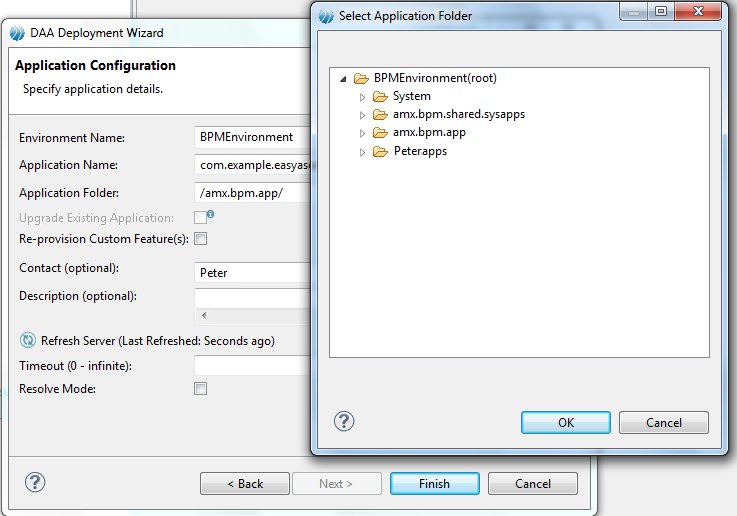Deployment to Multiple BPM Systems
From version 2.2, ActiveMatrix BPM enables you to install multiple BPM systems - that is, multiple instances of the BPM application - in the same ActiveMatrix enterprise.
Multiple BPM instances may be installed:
- in the same ActiveMatrix environment, or in separate ActiveMatrix environments.
- on the same TIBCO host.
- on the same physical machine.
See "Multiple Installations of BPM Systems in the Same ActiveMatrix Enterprise" in TIBCO ActiveMatrix BPM Installation and Configuration.
If you do have multiple instances of ActiveMatrix BPM in your installation, each instance of the BPM application must have a unique name. This name identifies that BPM system within the ActiveMatrix enterprise and enables you to be certain when you deploy an application that you are deploying it to the correct version of BPM.
If you have more than one BPM system, you can do either of:
- Amend the default values specified in your deployment server each time you deploy an application,
- Create a separate deployment server for each BPM instance.
When you create a deployment server, you select the default environment name and the default application name within that environment to which you intend t deploy your applications. See Creating a New Deployment Server for details of this process. When you deploy an application to a deployment server, the Application Configuration page is displayed, as described in Deploying an Application Using the Deployment Wizard. As noted in that section, you can specify a different destination environment by from the dropdown in the Environment Name field, and you can select a destination folder, from those available in the selected environment, in the Application Folder field.
Alternatively you can create a separate deployment server, as described in Creating a New Deployment Server, for each instance of the BPM application. This is more convenient because it prevents you from needing to change the configuration for each deployment.