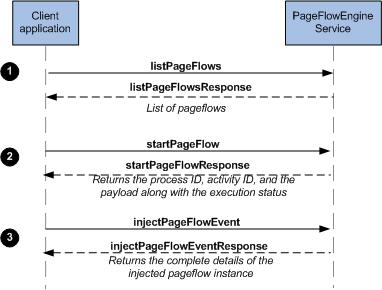Injecting a Pageflow Event
You can inject data into a pageflow process multiple times while it is in progress, regardless of whether the flow from any previous occurrence is still in progress.
You can use an event handler to do so. An event handler is a catch intermediate event with no specific trigger and incoming flow that can be triggered by an external client application using the BPM API. Note that the event handler does not have to happen for the pageflow process to complete.
You can update a pageflow local data cache using an event handler. For example, an event handler updates the exchange rate information regularly. A pageflow process used to manage an order request can use the updated exchange rate information when issuing an invoice.
The example here illustrates injecting a pageflow event. It involves listing all the deployed pageflows, starting a pageflow, and while it is running, injecting a pageflow event.
The following step-by-step descriptions correspond to the numbered steps in the illustration above. Note that the descriptions are from a web service operation point of view, and provide an example of performing the operations using the web service API (SOAP).