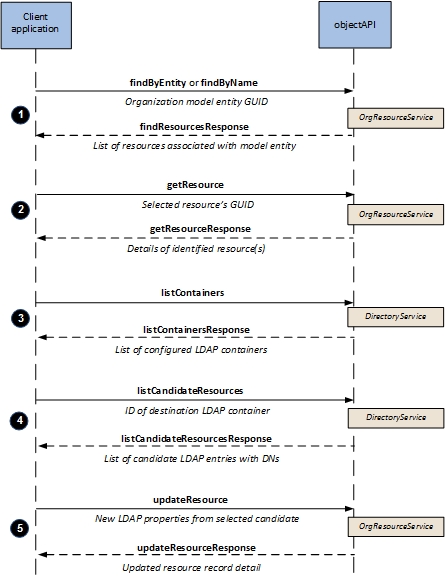JavaScript must be enabled in order to use this site.
Please enable JavaScript in your browser and refresh the page.
Moving a Resource to Different LDAP Container
You can change the LDAP references of a resource, for instance to move it to a different LDAP container. This may be desired if a resource has moved to a different part of the company.
The following diagram shows an example of how to move a resource.
Moving a Resource to a Different LDAP Container
Procedure Call either
findByEntity or
findByName to find a resource for user selection.
Call
getResource to get resource details for confirmation.
Call
listContainers to list LDAP containers for selection of the destination LDAP container.
Call
listCandidateResources to get candidates from the destination LDAP container.
Call
updateResource to update the resource with the selected candidate details.
The
updateResource request must include an LDAP reference for each LDAP source referenced by the LDAP Container.
Copyright © Cloud Software Group, Inc. All rights reserved.