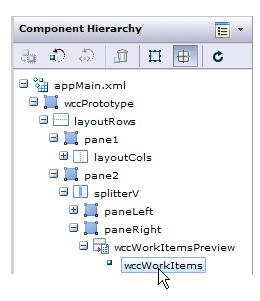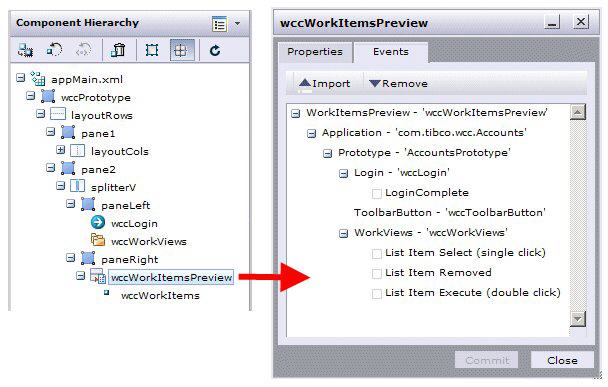Composite Components
There are composite components available that combine more than one component into a single component.
The available composite components are:
- Organization Resource Browser - composite of the Organization Browser and Organization Resource List components.
- Process Instances Preview - composite of the Process Instances component and the preview pane.
- Work Items Preview - composite of the Work Items component and the preview pane.
- Data View Results - composite of the Data View List component1 and a pane that contains tabs for viewing the global case data for the selected case reference, as well as work items, process instances, and events associated with the case data.
Composite Component Properties
When setting properties on a composite component, you must drill down to the underlying component itself:
Properties are set on the underlying component, not on the composite component.
Composite Component Events
A composite component can subscribe to events published by other components.
However, the underlying components cannot subscribe to events.
Also, the composite component itself does not publish events — the underlying components do. Therefore, if another component in your application wants to subscribe to events from the composite, it must actually subscribe to events from the underlying component (note that the preview pane does not publish events).