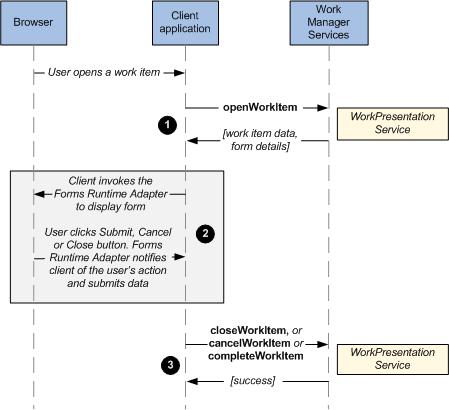Displaying a Work Item Form
This topic provides an example that shows the sequence of calls a client application should make to display a work item form.
See Progressing a Work Item for more information about opening a work item.
Note: The following step-by-step descriptions correspond to the numbered steps in the diagram. Note that the descriptions are from a web service operation point of view, and provide an example of performing the operations using the web service API (SOAP).
For an example of how to use the Service Connector API (Java) to display a work item, see Rendering a Form for a Work Item .
For an example of how to use the Service Connector API (Java) to display a work item, see Rendering a Form for a Work Item .
When a user opens a work item from the user interface:
Procedure
Copyright © Cloud Software Group, Inc. All rights reserved.