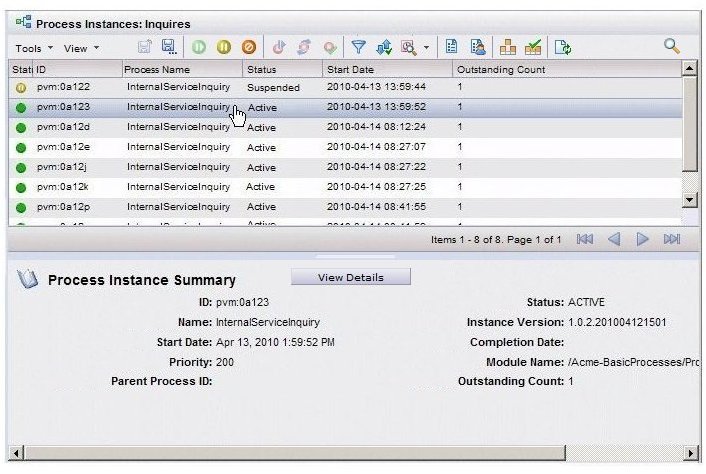Selecting Process Instances
Selecting a process instance (i.e., single-clicking an item, or moving the highlight bar with the keyboard arrow keys) from the process instance list causes the process instance summary to be displayed in the preview pane section.
For example:
If you select multiple process instances, the last one you select is the one displayed in the preview pane.
For additional information about selecting items in general from lists, see Selecting Items in a List.
Copyright © Cloud Software Group, Inc. All rights reserved.