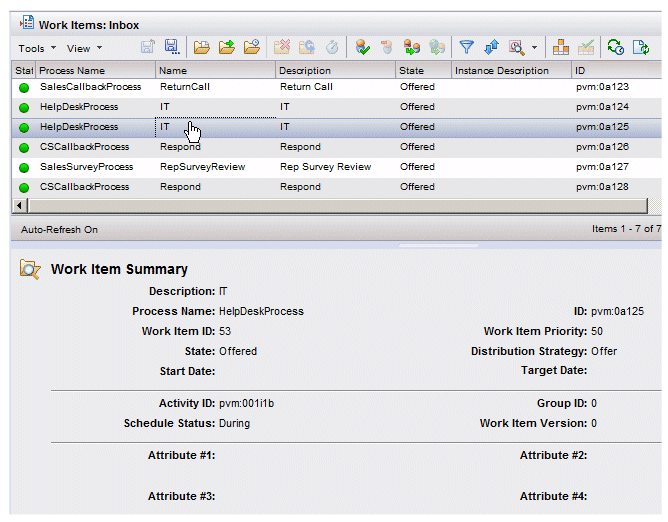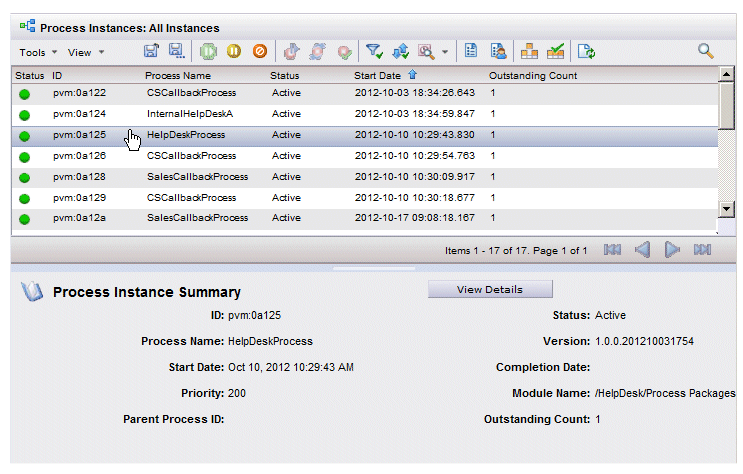Customizing the Work Item and Process Instance Summaries
The Work Item Summary is displayed in the preview pane (which must be turned on) when a work item is selected (single click) in the work item list.
The Process Instance Summary is displayed in the preview pane (which must be turned on) when a process instance is selected (single click) in the process instance list:
You can do the following:
Copyright © Cloud Software Group, Inc. All rights reserved.