Adding a Button
Buttons offer action points for users.
Procedure
-
Select the button type
Close in the Palette, and drag it and drop between the
Close and
Submit buttons in the
Navigation pane.
Add a Button
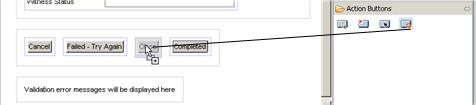
-
In the
General tab for each of the buttons, type new labels for buttons, from left to right:
Copyright © Cloud Software Group, Inc. All rights reserved.