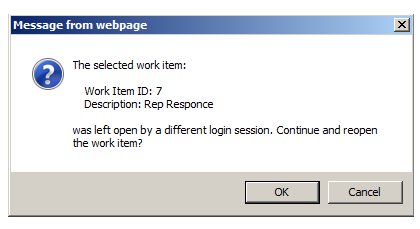Re-Opening a Work Item
If you have a work item opened, and the application is closed (for example, the browser is closed) without first closing the work item, the work item remains open.
When you restart the application, and attempt to open the work item that is already open, the following message is displayed:
To re-open the work item, click OK.
The only other option to close the work item is to use the Cancel function (see Canceling Changes).
Copyright © Cloud Software Group, Inc. All rights reserved.