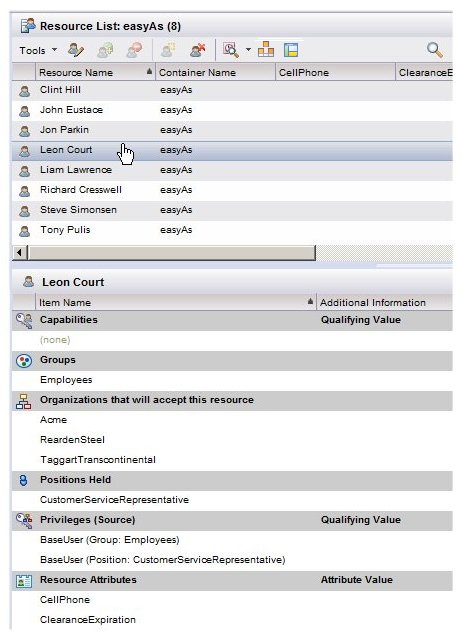Viewing Details about an Individual Resource
You can view details about an individual resource.
Procedure
Result
The details pane for an individual resource displays the following information:
- Capabilities - These are the capabilities possessed by the selected resource. For more information, see Capabilities.
- Groups - These are the groups to which the resource has been mapped. For more information, see Mapping Resources.
- Organizations that will accept this resource - The resource can be mapped to the organization(s) listed in this section, either because the resource was created in a container that has a relationship with the organization(s), or the organization(s) does not have a relationship with any container. For more information, see Container Organization Relationships.
- Positions Held - These are the positions to which the resource has been mapped. For more information, see Mapping Resources.
- Privileges (Source) - These are the privileges that the resource has inherited. The name in parentheses is the name of the group or position the user was mapped to that caused the resource to inherit the privilege. For more information, see Privileges.
- Resource Attributes - This is the list of available resource attributes, as well as the value of each one for the selected resource. For more information, see Resource Attributes.
- Resource Push Destinations - These are the push destinations that have been assigned to the selected resource. Push destinations specify the destination(s) to which work items sent to a resource are to be pushed. For more information, see Resource Push Destinations.
Copyright © Cloud Software Group, Inc. All rights reserved.