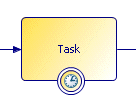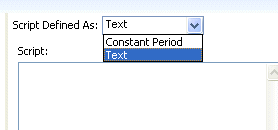Configuring Timer Event Scripts
You can specify that a script is executed for a start timer event or an intermediate timer event (either inflow or on a task boundary).
For example, the following intermediate timer event has been placed on a task boundary:
In the Properties view, you can choose a script type from the Script Defined As list:
Note: Depending on the destination environments selected, there can be other script types in the
Script Defined As
list.
Select one of the script types:
Copyright © Cloud Software Group, Inc. All rights reserved.