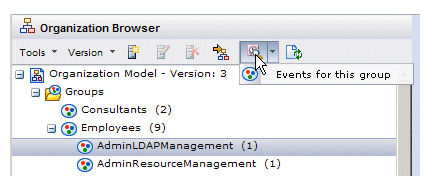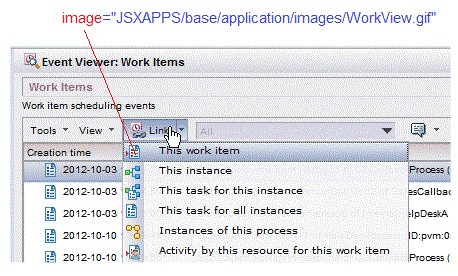Defining the Individual Links
Each <links/> element used for contextual and event links can contain one or more <link/> elements, each one defining a selection from a Link button drop-down list, as well as the resulting event list when that selection is made from the Link button drop-down list.
The following example shows a <links/> element that contains a single <link/> element.
<links messageId="Group_WorkspaceContext">
<link name="eventLinks.name.group"
menuText="eventLinks.menuText.thisGroup"
image="JSXAPPS/base/application/images/mnmGroup.gif"
defaultFilterId="eventLinks.id.all"
defaultEventDescription="detail">
<filters>
<filter id="eventLinks.id.all"
query="managedObjectId='{guid}' AND
messageCategory='ORGANIZATIONAL_ENTITY' AND
entityType='GROUP'"
description="eventLinks.description.eventsGroup"/>
</filters>
</link>
</links>
As this example has a messageId of “Group_WorkspaceContext”, it defines the contextual links available from the Links button drop-down list when a group is selected in the Organization Browser, as follows:
Each <link/> element contains:
- Five attributes that define the characteristics of the link. These attributes are described below.
- A <filters/> element with one or more subordinate <filter/> elements that specify the pre-defined filters that will be available on the event list that results from the link being selected by the user. For information about specifying these pre-defined filters, see Specifying Pre-defined Filters.
name Attribute
For contextual links, the name attribute specifies the text to display in the Name column of the newly created event view:
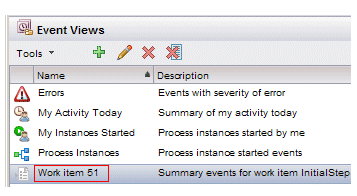
For event links, the name attribute specifies the text that is displayed in the "bread crumb trail" in the Event Viewer as the user displays additional event lists using links:
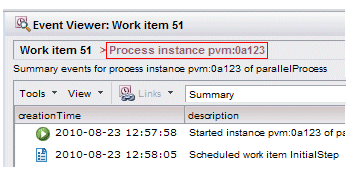
The name attribute contains a key that points to the text string in the eventLocale.xml file—for more information, see Event-Related Text.
menuText Attribute
For contextual links, the menuText attribute specifies the text that appears in the Links button drop-down list for the currently selected entity:
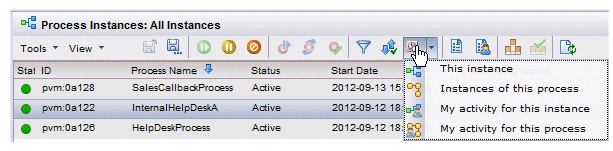
For event links, the menuText attribute specifies the text that appears in the Links button drop-down list for the currently selected event type in the Event Viewer:
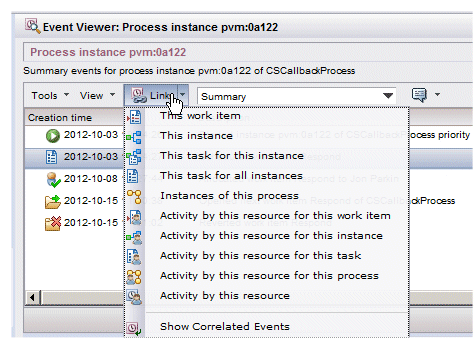
The menuText attribute contains a key that points to the text string in the eventLocale.xml file—for more information, see Event-Related Text.
image Attribute
This attribute specifies the image to display to the left of the applicable Links drop-down menu selection. For example:
If an image is not specified, the default
![]() image is displayed.
image is displayed.
For contextual links, you should also have a corresponding grey-scale image, with a file name that ends with "Temp.gif" (e.g., WorkViewTemp.gif). The "Temp" version of the image is displayed in the Event Views list when the event link is executed and a temporary view is created.
defaultFilterId Attribute
This attribute specifies which of the pre-defined filters specified by the <filter/> element to display by default.
For more information, see Specifying Pre-defined Filters.
defaultEventDescription Attribute
This attribute specifies which of the descriptions (summary or detail) to display in the description column by default.
For more information, see Customizing Event Descriptions.