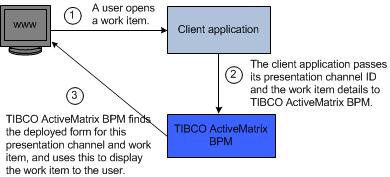Forms and Presentation Channels - Separating Presentation from Content
A work item’s content is the data that is presented to the user for them to process. A work item’s presentation is how that data appears to the user. A work item can be presented to a user using different technologies - for example, as TIBCO Forms, as pageflows, or using email messages.
TIBCO ActiveMatrix BPM separates a work item’s presentation from its content. TIBCO Business Studio further separates the abstract design of a form from the details of how to implement that design in a particular technology.
This separation greatly simplifies both the design and runtime administration of user tasks/work items and their associated forms. The following artifacts are involved:
- A form (or a pageflow process) defines a user interface for a work item.
- A channel type defines a technical method employed to deliver and display a form to a user. The specification of a channel type defines both a delivery mechanism (for example, web client or email) and a rendering technology such as GWT (Google Web Toolkit).
- A presentation channel is a container for a selection of available channel types; it defines the ways in which a form can be delivered and presented to users.
At design time, process designers can design different presentation channels and assign them to projects as they require. TIBCO Business Studio automatically generates an implementation of each form defined in the project for each channel type defined in the project’s presentation channel(s).
When the project is deployed, all the generated forms and presentation channels are deployed to TIBCO ActiveMatrix BPM.
Client applications are configured to use a specific deployed presentation channel.
At runtime, TIBCO ActiveMatrix BPM determines which form it should use when it receives a request to display a work item. Figure 3 illustrates how this works.
(1) A user opens a work item in a client application, such as Workspace or Openspace.
(2) The client passes the request to open the work item to TIBCO ActiveMatrix BPM. The client’s configuration identifies the presentation channel that it uses.
(3) TIBCO ActiveMatrix BPM locates the form deployed for this work item and presentation channel, and displays it to the user.