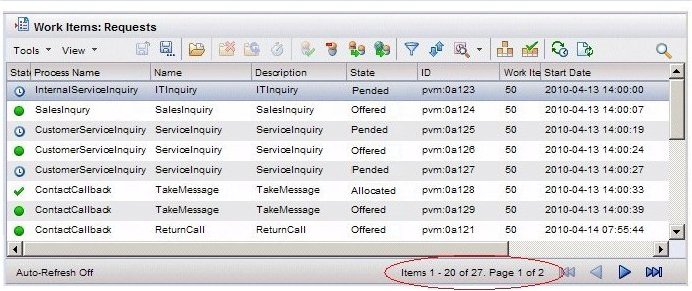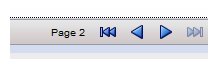Number of Items in a List
The number of items (work items, process instances, events, etc.) in a list is indicated in the area directly below the list.
In this example, there are 27 work items in the work item list shown; there are 20 displayed on page 1, and 7 on page 2 (for information about “pages”, see List Page Size).
Note that this number may indicate the number of items in the list after it has been filtered — for information about filtering lists, see Filtering Lists.
Copyright © Cloud Software Group, Inc. All rights reserved.