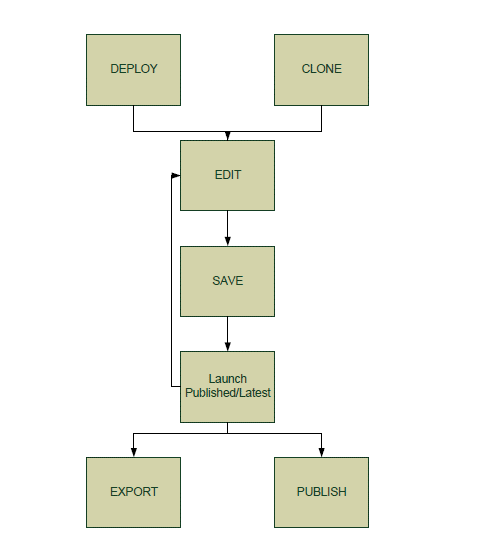Application Lifecycle
An application can be created, edited, tested, published - and can be again re-edited and published. Different users can do this, so you can have multiple versions of an application tailored to different users' requirements. The latest published application version will be served to end user.
You can do the following as part of the lifecycle of an application:
- Create an application (generally by deploying a new or cloning an existing application).
- Clone an application (CLONE).
- Edit application files in a file editor (EDIT). See Live Editing and Publishing.
- Save changes (SAVE)
- Launch and test the application (Launch either
Published or
Latest, or click
 on the application from the Cards view. )
on the application from the Cards view. )
- Export an application to another location, where you can edit it locally before deploying it (EXPORT)
- Publish the application (your changes are reflected to others) (PUBLISH APPLICATION). Typically, you only do this once you are satisfied with the changes you have made and have tested them.
- Any user can now edit the published application and use their version locally
- UNDO reverts the most recent changes.
- Redo changes after an undo (REDO)
- Rollback to go back to the previously published version (ROLLBACK)
- Upload a new application that you want to include in Application Development (UPLOAD APPLICATION) .
Copyright © Cloud Software Group, Inc. All rights reserved.