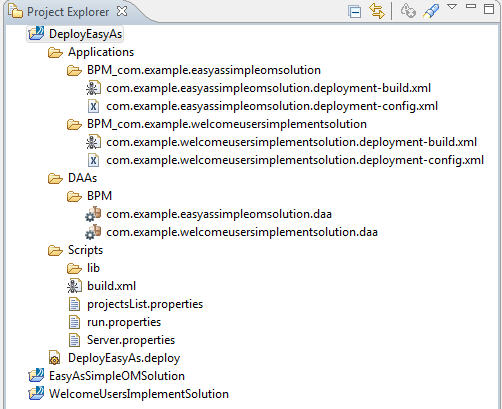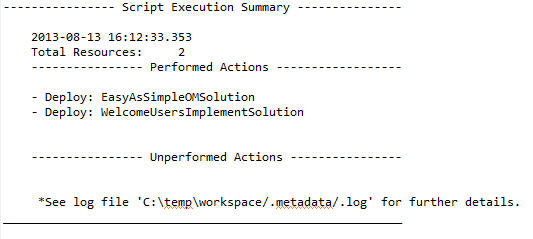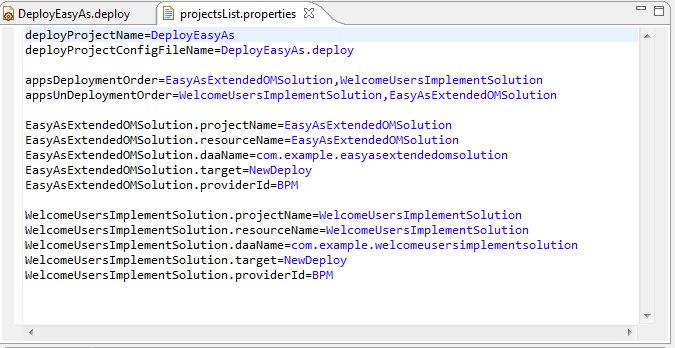Generating the Deployment Scripts
When you have configured the resources in the deployment project, you generate the deployment script.
Procedure
- Ensure that every resource that you want to include in the deployment script has a Deploy Action of:
- Save the project.
- Click Generate Scripts.
Result
Once the scripts have been generated, they are visible in the file structure of the deployment project in Project Explorer.
In this file structure:
Note: You should not normally need to edit any of the files in this file structure, with the exception of
run.properties and
server.properties.
Note that the generated files (including run.properties and server.properties) are overwritten when the Generate Scripts button is clicked.
- The Applications folder contains sub-folders for each application, named BPM_daaname or SOA_daaname, depending on the type of project. For each project:
- The DAAs folder contains the generated DAAs.
- The
Scripts folder contains the generated scripts.
- build.xml is the build file which you will subsequently run, from the command line, to deploy the projects. The default Ant target run must be used. The run target invokes the target defined in the run.properties file ( deploy or import-and-deploy). The deploy target invokes the default target of an application as specified in its generated build file daaName.deployment-build.xml.
- The log files error.log and report.log are generated in this folder when build.xml is run. The error.log file is where error details are written if script execution fails. The report.log file shows a summary of the script execution, in terms of actions performed and remaining actions in case of failure.
- run.properties contains the properties to configure the build.xml file, including the task to execute (deploy or import-and-deploy), workspace locations, TIBCO_HOME location, import.locations, checkout script and location. Comments in the file explain what to set.
- server.properties contains the properties for the selected deployment server including adminURL, username, password, httpConnection, and Timeout.
- projectsList.properties lists the resources in the deployment project and defines their properties.
- The projectname.deploy file includes user selections and configuration details.
- The lib folder inside the Scripts folder contains:
Copyright © Cloud Software Group, Inc. All rights reserved.