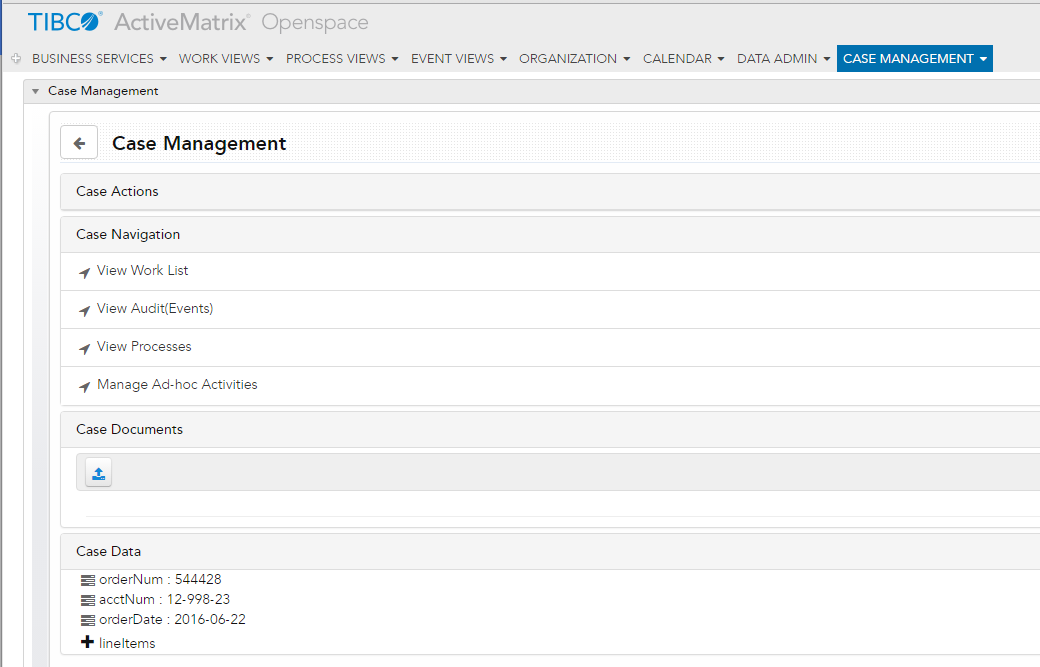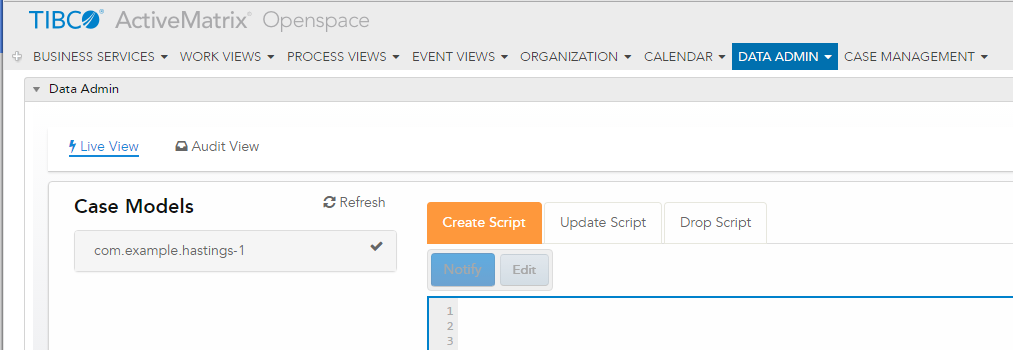Case Management in Openspace
The Openspace application provides two gadgets to use in case management applications: Case Management, used to manage and manipulation case data; and Data Admin, used to work with Business Data Services (BDS) database scripts.
Case Management Gadget
You can use the Case Management gadget to manage and manipulate your case data.
Some of the operations that you can perform with the Case Management gadget are:
You can also manage case documents from the Case Management gadget. You can store and retrieve documents related to a case; these documents are stored in "case folders", which are related to the case data, in a Content Management System (CMS). There is one case folder for each case; the folder is automatically created when the case is created. When a case is in scope in a case management application user interface, the case folder is also available, so that not only do you get to see the details of the "order", you also have access to the documents associated with the order (for example, order-update email, purchase order document, custom product specification, and so on).
For additional information, see "Case Management" in the TIBCO Openspace User's Guide.
Data Admin
The Data Admin gadget is used to work with the BDS database scripts.
When an application that uses case data is deployed, CREATE/UPDATE/DROP database scripts are created. These scripts are used to generate the database schema for your application.
The Data Admin gadget can be used to retrieve the CREATE/UPDATE/DROP database scripts so that they can be modified prior to executing them.
For additional information, see "Data Admin" in the TIBCO Openspace User's Guide.