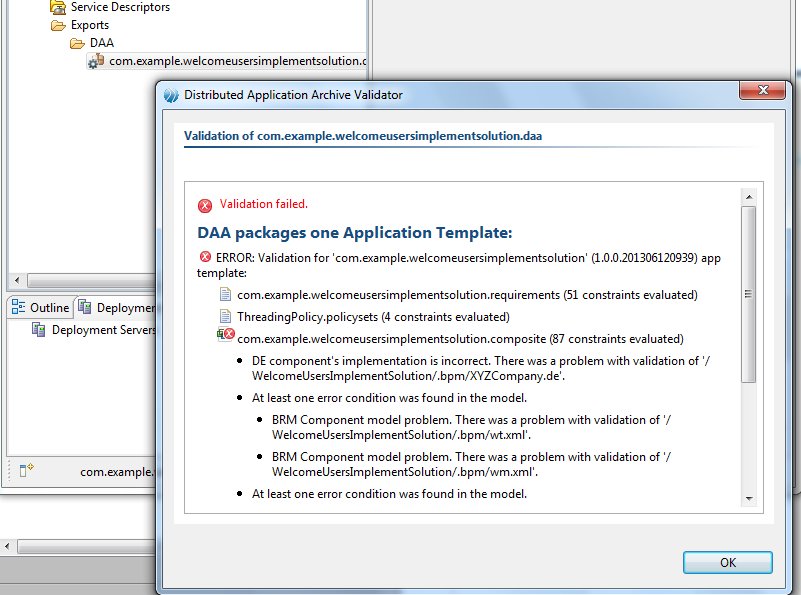DAA Validation
You can see the contents of the DAA file by right-clicking on the file and selecting Validate DAA.
TIBCO Business Studio runs a series of checks on the generated DAA files. The DAA could be considered valid by TIBCO Business Studio, but not all requirements can be catered for. For example, a BPM project could be dependent on an Organization model. If that Organization Model is not deployed, the deployment of the BPM project will fail even though the DAA is considered valid.
Another example of this is project where the bindings need to be configured in the runtime environment. A "Deploy with Start" on such a project may fail, but it may be possible to successfully deploy the project, configure the bindings, and then start the application.