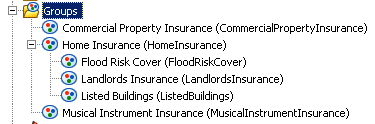Groups
A Group represents a job type within your organization. It allows resources to be grouped by their job characteristics. These may be general job characteristics or characteristics that apply in a particular context.
For example, the A-Z Insurance Company might have groups for Loss Adjuster or Claims Handler. At the same time, you may have employees who have specializations in the Home Insurance sector. You may want to group these employees together based on these specializations, as shown below.
You do not assign Positions within the organization model, nor named users, to Groups when you are working with Organization Modeler. Users are assigned to groups at runtime using the Organization Browser in TIBCO Workspace.
Groups can be hierarchical, in other words a Sub Group can be created from a parent Group, or exist along side each other. All members of a sub-group are members of the parent Group.
You can specify system actions, capabilities and privileges for Groups. A Group can have as many Capabilities as you want. This is useful for example, if you require resources with particular capabilities. You can group resources together based on their Capabilities.
For each Group, there are various properties you can assign. For example, you can specify a description and purpose for the Group.
See "Group Properties" in the TIBCO Business Studio Modeling User's Guide for more information.