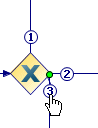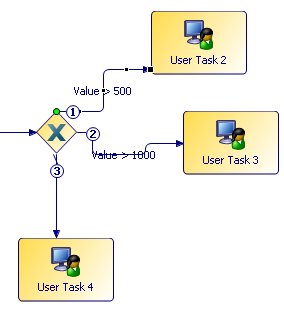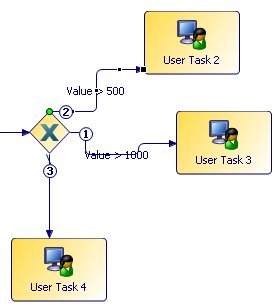Order of Flow Evaluation
When a gateway has multiple sequence flow output, you can specify the order in which the outgoing sequence flow is processed.
You can view the current order by highlighting one of the sequence flows and placing the pointer over the outline numbers that appear. For example:
This is especially significant for evaluating the conditions on sequence flows attached to exclusive gateways. For example:
In this case, the sequence flow is processed first. Assuming that the JavaScript conditions are set up as their labels imply, if the value is greater than 500, User Task 2 will be executed. The sequence flow and User Task 3 will never be reached.
To change the order of evaluation, drag the numbers that appear on the sequence flows. For example, dragging the 2 and dropping it onto the 1 changes the order of sequence flow evaluation as follows: