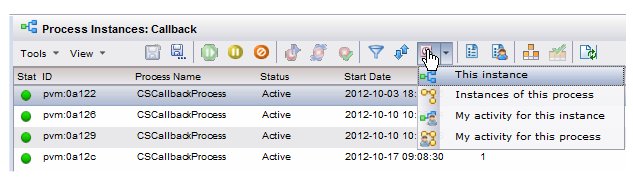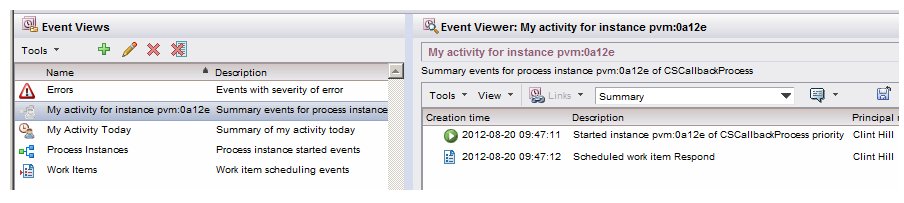Every action that takes place concerning a process instance (e.g., starting, suspending, cancelling, and so on) is recorded in the database as an
event.
From the process instance list, you can select a process instance and view the list of events related to that process instance.
Also, for more information about the temporary nature of the event view that is created, see
Creating Event Views.
Procedure
-
Select the desired process instance.
-
Either click the
 button on the process instance list toolbar, select
Open Event Viewer from the process instance list
Tools menu, or right-click the selected process instance and select
Open Event Viewer.
button on the process instance list toolbar, select
Open Event Viewer from the process instance list
Tools menu, or right-click the selected process instance and select
Open Event Viewer.
All three methods display a drop-down list.
-
From the drop-down list, select one of the available pre-defined filters. For example:
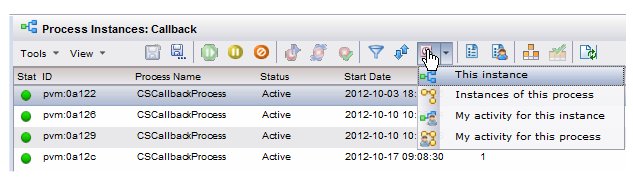
This creates a
temporary
event view containing events of the type you selected in the drop-down list, that are associated with the selected process instance. For example, if you select “My activity for this instance”, the event list will contain all events that were generated by actions you performed pertaining to the selected process instance. (Note that the selections in the drop-down list are customizable — those appearing on your system may differ from those shown here.)
It also causes the event view list to be displayed with the newly created temporary event view selected. For example:
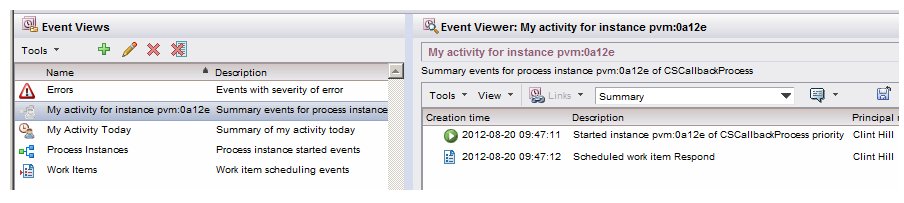
-
From the list of events for the process instance, perform any of the desired functions that are available — for information, see
Events.
Copyright © Cloud Software Group, Inc. All rights reserved.