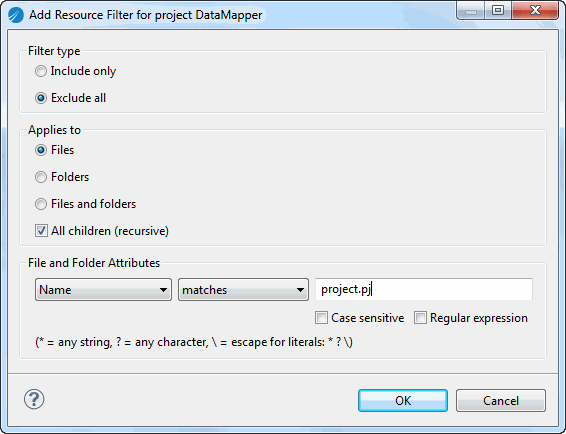Third-Party Source Control System (MKS) Adding project.pj Files
In certain (special) folder types like Service Descriptors, TIBCO Business Studio validates against having duplicate file names in the same folder type in different projects that reference each other. The MKS source control system adds a project.pj file to every folder in the workspace. Therefore you end up with two referencing project service descriptor folders containing the same file and a problem marker is raised.
This can be avoided by configuring TIBCO Business Studio to ignore project.pj files.
From the project, select . Make the selections shown in the screenshot below and select OK.
Copyright © Cloud Software Group, Inc. All rights reserved.