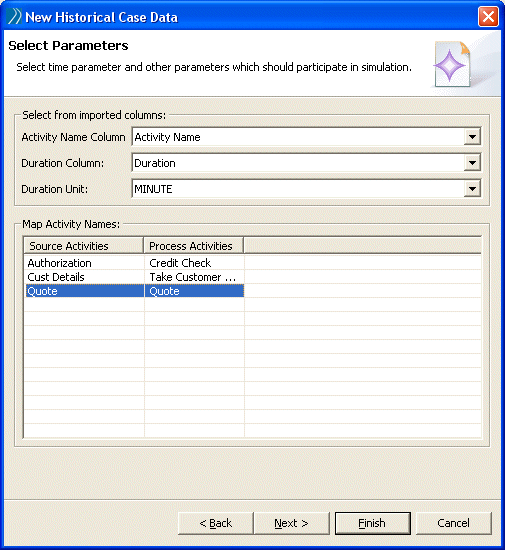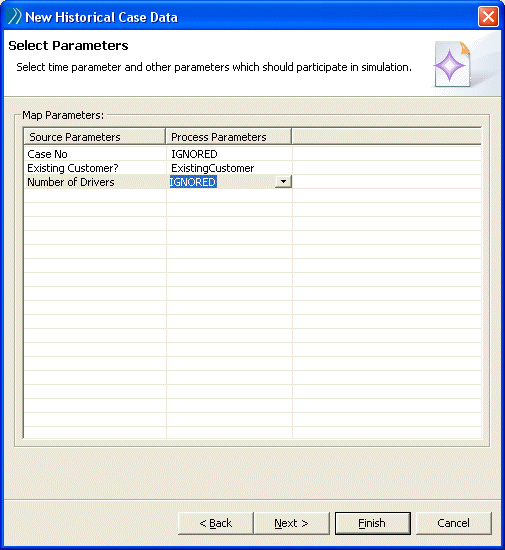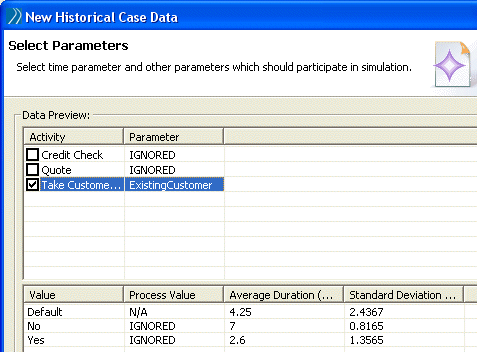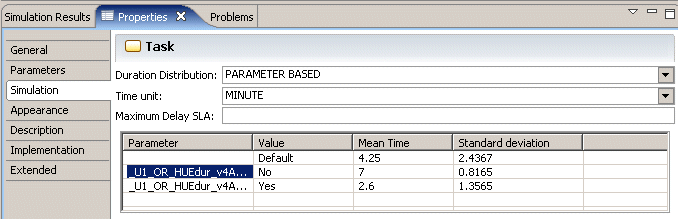Importing the Data
You import the spreadsheet containing your historical data.
Procedure
- Right-click the Renewal Process and select Import.
- Select Historical Case Data (Activity Duration).
- The names of the Project, Package and Process are displayed. Click Next.
- Either click Browse or Browse Workspace to locate the renewal.xls file and click Next.
- The Select Parameters dialog is displayed. This allows you to specify which columns in the spreadsheet represent the Activity name and duration:
- The next dialog allows you to map any parameters not already used in the previous dialog onto Activities in the Process. In this example, there are three parameters left over, Case No, Existing Customer and Number of Drivers. In this example, we will ignore the Case No and Number of Drivers Parameters. The Existing Customer parameter is interesting to us because it affects what information is required for the Take Customer Details Activity. Map the parameters as follows:
- In the next dialog, specify that the Take Customer Details Activity takes its duration from the imported data, depending on the value of the Existing Customer Parameter (YES or NO). Clicking on each row gives the values, average duration and deviation from the average from the spreadsheet. For example:
- The Simulation Properties view for the Take Customer Details Activity now shows that the duration is taken from the imported data and is based on a parameter:
Copyright © Cloud Software Group, Inc. All rights reserved.