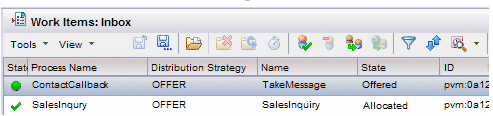Why Are Work Items Sent to Your Work Item List
When a business process is being defined, a “distribution strategy” is specified for each user task (each work item results from a user task in a business process). The distribution strategy specifies how to distribute, at runtime, a work item that is generated from the user task.
The distribution strategy is shown in the Distribution Strategy column in the work item list. For example:
The distribution strategy will be one of the following:
- Offer - This means the work item is being offered to you to work on. Note that depending on how the user task that resulted in the work item was defined, the work item may be offered exclusively to you, or it may be offered to a group of users, any of which can open and work on it.
If a work item is offered to a group of users, and you open and work on it (i.e., you enter or change some data in the work item), the work item is removed from the work list of all other users.
- Allocate - This means the work item was given only to you to work on.
Don’t confuse distribution strategy with work item state. The distribution strategy never changes — it stays either “offer” or “allocate”, indicating whether the work item was initially offered or allocated to you. Whereas the work item’s state changes throughout the work item’s lifetime (note, however, that two of the possible work item states are “offered” and “allocated”). For more information about work item state, see Displaying Visible Hidden Work Items.