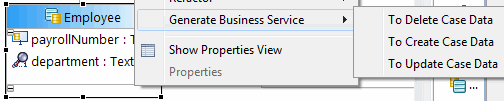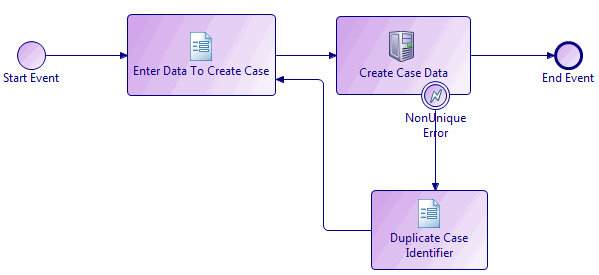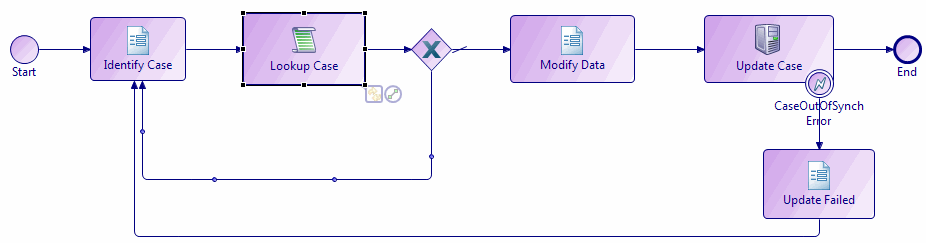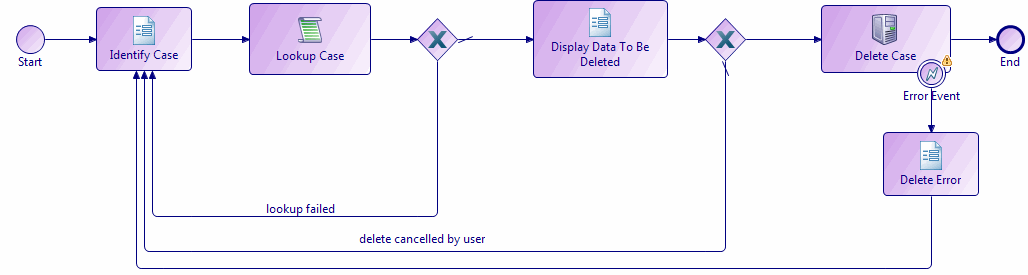Generating a Business Service to Create/Update/Delete Case Data
You can generate a business service from Case Class. The business service generated contains the relevant tasks to create, update or delete case data, depending on which option you selected when generating the business service.
Procedure
What to do next
When you have generated a case data business service, you can use it to edit case data. You are most likely to do this when you have an ad-hoc request not related to one of your normal business processes (for example, a customer has notified you of a change of address, and you want to make this change independent of any other changes to their order information. In this example you could use the Update Case Data business service to make the relevant changes to their data).
Copyright © Cloud Software Group, Inc. All rights reserved.