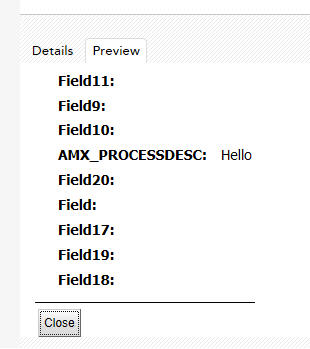Processing Work Items Overview
A work item represents a task in a business service. Typically, a work item has an electronic form associated with it that must be opened and filled out (some forms only display information and do not have fields to fill out). You can save the work item in your work item list so that it can be opened again and completed at a later time. When the form is completed, the work item is submitted so that the business service can progress, possibly resulting in another work item that represents the next task in the process.
When you click a work item, an information pane is displayed. The pane contains two tabs,
Details and
Preview. If you want to hide the information pane, click
 .
.
- Click Details to display information about the work item such as, its name, summary, state, version and so on. See Work Item Columns for more information.
- Click Preview to displays the available form fields and any data that they contain.
Copyright © Cloud Software Group, Inc. All rights reserved.