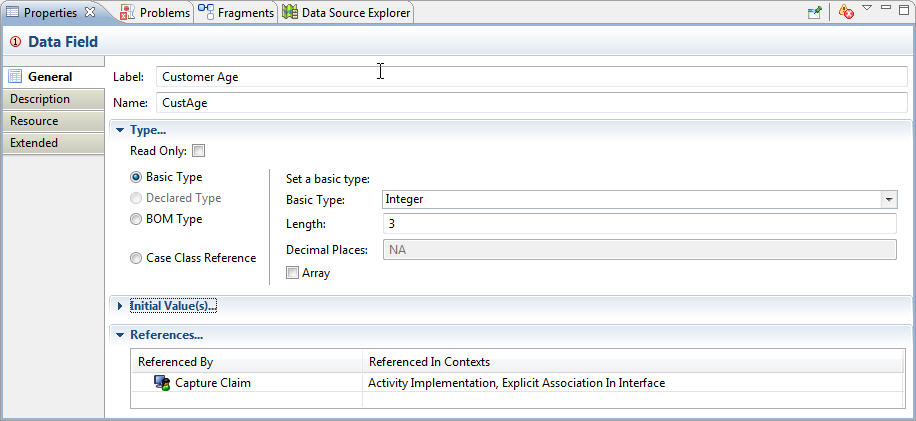Examining Auto-Generated Validation for Age Field
In this task you will examine an auto-generated validation script and edit its error message.
Form fields, such as the Age field, that are auto-generated from user task parameters that are themselves based on Integer Number data fields include a validation script that checks that the runtime input is a number. The auto-generated script also checks that the value is not longer than 3 digits. The allowed length is based on the length property of the data field from which the control is generated.
Procedure
Next topic: Editing Validation for Claim Amount Field
Previous topic: Adding Validation for Date of Birth Field
Copyright © Cloud Software Group, Inc. All rights reserved.