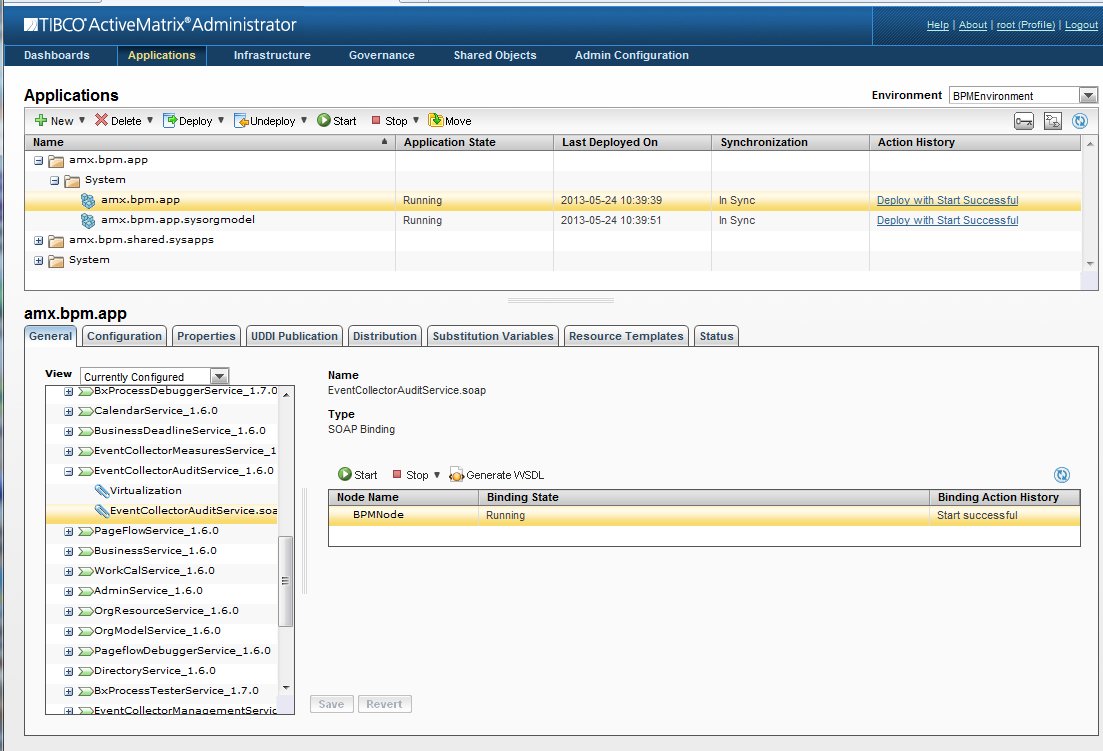Creating a Custom Component
You can create a custom component using the EventCollectorUpdateService API via SOAP UI.
Procedure
- Generate the WSDL for the EventCollectorUpdateService using the steps outlined in Event Collector WSDLs and Services.
- Create a new Soap UI project using the WSDL URL generated in the previous step.
-
Create a new request based on the registerComponent operation. The new component is created with Process Engine as the parent. This is not mandatory and can be excluded or another parent can be selected if required. If setting this, ensure that the correct value is set (check the ec_component table for the correct id for the corresponding component).
<soapenv:Envelope xmlns:soapenv="http://schemas.xmlsoap.org/soap/envelope/" xmlns:api="http://api.ec.n2.tibco.com" xmlns:base="http://base.api.ec.n2.tibco.com"> <soapenv:Header/> <soapenv:Body> <api:registerComponentRequest> <base:Component> <componentClass>com.example.eccustomaudit</componentClass> <componentName>ECCustomAudit/Process Packages/ECCustomAudit.xpdl</componentName> <description>Custom Audit Trail</description> <implementationType>CUSTOM</implementationType> <name>ECCustomAudit</name> <parentId > 8</parentId <version>1.0</version> </base:Component> </api:registerComponentRequest> </soapenv:Body> </soapenv:Envelope>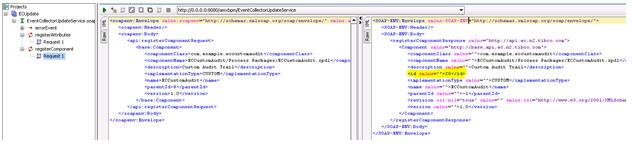
- The response will contain the primary key of the new component (see highlighted text in the figure above). This primary key will be required to associate attributes
Copyright © Cloud Software Group, Inc. All rights reserved.