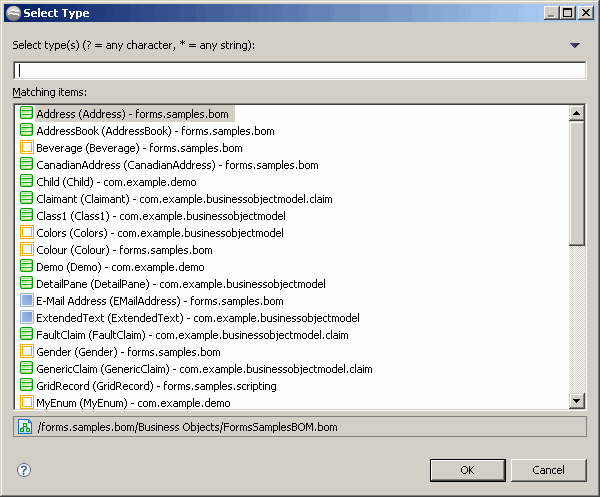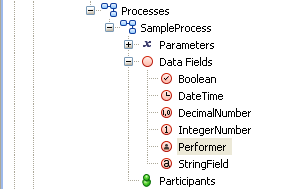Data Types for Data Fields and Process Parameters
Data fields and process parameters must either have one of the predefined primitive data types supported by XPDL or an existing complex type to be mapped to a form parameter.
Primitive Data Types
The following simple data types can be used for a data field or process parameter that will be mapped to a form parameter:
- String
- A set of alphanumeric characters, with a specified maximum length.
- Decimal Number
- A decimal number with a specified maximum length and specified number of decimal places.
- Integer Number
- An integer value, with a specified maximum length.
- Boolean
- True or false.
- Date Time
- A combination of date/time.
- Time
- Time only
- Date
- Date only
Complex Data Types
Complex data types must first be created in a business object model to be available as types for data fields and parameters. All existing complex data types available to the business process appear in the Select Type dialog that opens when External Reference is chosen as the type for the parameter or field, and the browse button is clicked:
Icons for Data Types
In the case of data fields, an icon appears next to each data field in the Project Explorer to identify the data type of the field.
Data Types
Data Field Levels
A data field can be created at either of two different levels of the project hierarchy in the Project Explorer, the process level or the package level. The level determines the scope of the data field, as explained below.
Data Fields at the Process Level
Data fields created at the process level appear under a business process in the Project Explorer. The fields are available to any form associated with a user task within that process, but not to forms in other business processes in the package.
Data fields created at this level appear beneath the business process in the Package Explorer.
Data Fields at the Process Package Level
Data fields created at the package level appear under a process package in the Project Explorer, and are available to any form in any business process within the process package. In other respects, data fields at the package level are identical to those at the process level.
Data fields created at this level appear beneath the process package in the Package Explorer.