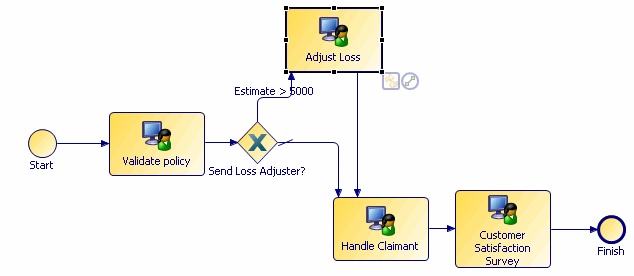Creating the Claims Management Process
Create an Analyst Project with the Simulation destination environment checked on the project level.
Create a new Package for the Process you are about to create and call it Claims Management. Create a Process called Claims Management that looks like this:
Note that the data flow between Send Loss Adjuster? and Adjust Loss must be a conditional flow, and the flow to the Handle Claimant Activity must be a default flow.
Ensure that the Destination Environment is set to Simulation as follows:
Procedure
Copyright © Cloud Software Group, Inc. All rights reserved.