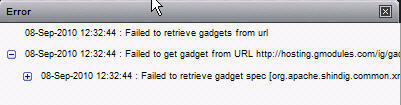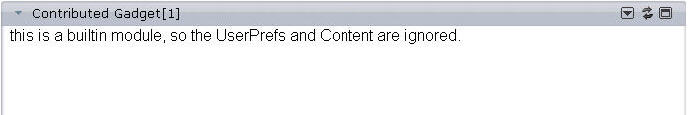Constraints for Contributing Gadgets in Openspace
When adding a gadget to Openspace, you must specify the URL of the gadget you want to add. The gadget URL must point to an OpenSocial gadget that complies with the OpenSocial Specification V0.8/V0.9. For more information, see Web Application Development.
However, not all the client side customizations available to OpenSocial gadgets are supported by Openspace. This can result in three possible situations.
- The gadget is uploaded and rendered but as the gadget contains some client side customizations that are not supported, that functionality is not available in the uploaded gadget. In this scenario, you must make sure that the gadget specification that the gadget URL is pointing to does not use the following features:
- In this scenario, the gadget fails to upload and the following error message displays.
This error is caused because the gadget specification that the gadget URL is pointing to is using RSS feed gadget specifications. To rectify this, make sure that the gadget specification does not use RSS feed gadget specifications.
- In this scenario, if the gadget requires
OAuth authentication support, the gadget is uploaded but fails to render and the following error message displays.
To rectify this, you should make sure that the gadget does not require support for OAuth authentication.For each scenario, you must make sure that the gadget specification that the gadget URL is pointing to is publicly accessible and is an HTTP URL.