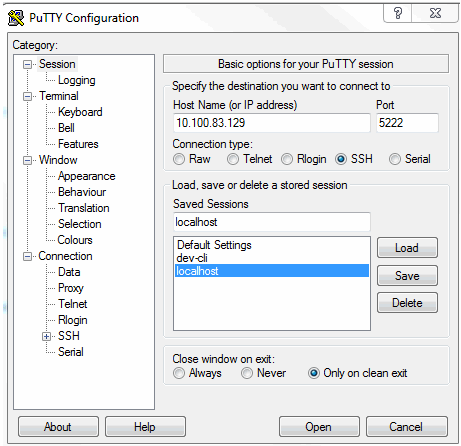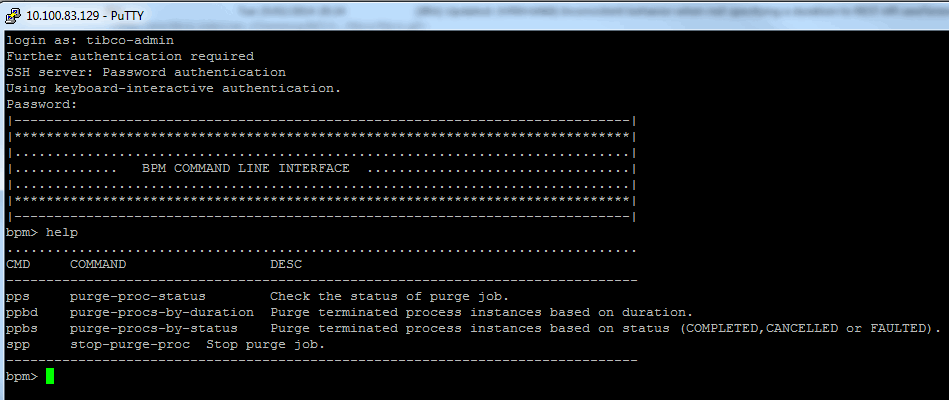Purging Processes through the Command Line Interface
You can use the command-line interface to purge processes. Connect to the BPM console as a BPM user using a SSH client such as PuTTY. The user you are logging in as should have the correct permissions (specifically the purgeProcessInstances system action).
When you have connected to the BPM console using a SSH client as a BPM user you need to set the following:
When you have completed the configuration, you open a command-line interface similar to the folllowing:
Use the following syntax:
Copyright © Cloud Software Group, Inc. All rights reserved.