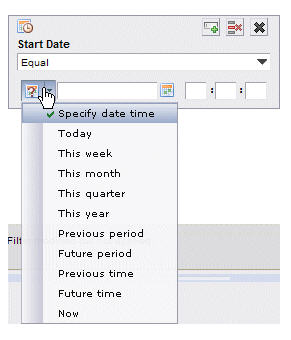Dynamic Time-Period Point-in-Time Entries
When filtering on DateTime attributes, there are a number of entries you can select from that dynamically calculate a time period or point in time. The available dynamic time-period / point-in-time filter entries are displayed from the drop-down list to the left of the date attribute field.
Dates and times can be entered for these attributes in the following ways:
Each of these special entries calculates the time period or point in time when the filtered list is viewed, not when the filter was defined.
The available dynamic time periods and points in time are described below:- Today- The current day, from 12:00 A.M. to 12:00 P.M.
- This week- The current week, from 12:00 A.M. Sunday morning to 12:00 P.M. Saturday evening.
- This month- The current month, from the 1st through the last day of the month.
- This quarter- The current 3-month period used as a quarter by your company. The specific three months to which this refers depends on how your system is configured. As different companies use different months on which to begin a quarter, this may be referring to:
- This
year- The current year, from January 1 through December 31.
Also note that if you choose any of the Today, This week, This month, This quarter, or This year dynamic time periods, another field is displayed on the dialog that allows you to also include an additional number of like time periods, either in the past, or in the future:
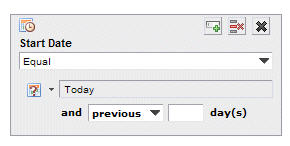
In the field on the bottom of the dialog, select previous or future from the drop-down list to also filter on an additional number of periods in the past or the future, respectively.
For example, if you chose to filter on “Today”, you could have it also return items from any number of previous days.
- Previous
period- This allows you to filter based on a specified number of
days, hours, and/or minutes in the past. Note that this period is calculated
from the moment you invoke the filter, plus every time the list is
refreshed.
The "Equal" operator returns all items that fall within that time period, and "NotEqual" returns all items outside of the time period. The "LessThan" and "GreaterThan" operators return all items that fall previous to the time period, or after the time period, respectively. Note, however, that the LessOrEqualTo" and "GreaterOrEqualTo" operators return all items that either fall previous to or after the time period, as well as those that fall within the time period.
- Future period- This allows you to filter based on a specified number of days, hours, and/or minutes in the future. Note that this period is calculated from the moment you invoke the filter, plus every time the list is refreshed. The operators work the same as for "Previous period" — see above.
- Previous time- This specifies a specific point in time in the past, relative to the time at which you invoke the filter, or refresh the list. This would normally be used with the "greater than" or "less than" operators, because it defines a point in time, not a time period.
- Future time- This specifies a specific point in time in the future, relative to the time at which you invoke the filter, or refresh the list. This would normally be used with the "greater than" or "less than" operators, because it defines a point in time, not a time period.
- Now- This represents the current time. This would normally be used with the "greater than" or "less than" operators, because it also defines a point in time, the current time.