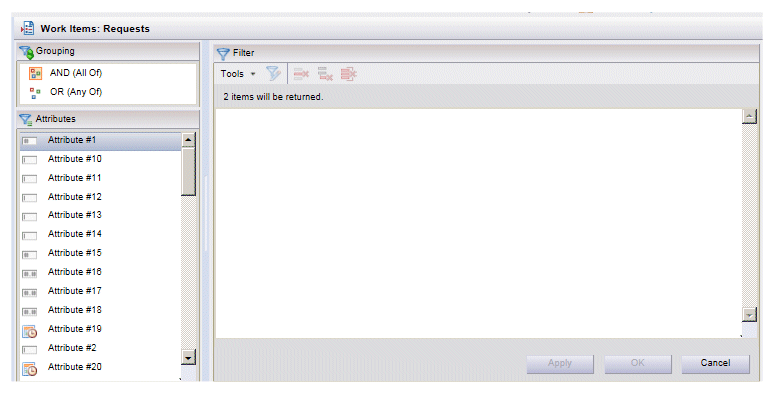Filtering Lists
Filtering a list involves entering filter criteria so that only some of the items are shown in the list, rather than all of them. Filtering a list allows you to display only the items you are interested in.
For example, you may only be interested in work items that arrived in the work item list after Dec. 15, 2008. You can filter the list so that only those work items are shown.
Workspace allows you to filter the following types of lists:
This chapter describes filtering in general — with the exception of the specific attributes you can filter on, filtering each type of list is essentially the same.
This chapter uses the term “items” at times to refer to either work items, process instances, processes, or events when describing filtering functions that apply to all list types.
Regardless the type of list, all filter criteria is specified using the Filter dialog:
The only difference in the Filter dialog between the list types is the list of attributes that you can filter on that is shown in the Attributes section, plus some list types provide a second column in the Attributes section that provides additional information about the attributes.
For information about how to display the Filter dialog, see Accessing the Filter Function.